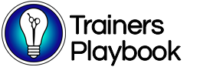The Quick Start Guide
Getting Started
- After purchase, your login credentials will arrive by email.
- Tap the login button at the upper right and enter your credentials.
- If you’re not redirected to your Profile page, tap “My Profile” at the upper right. That’s where it all happens.
- If you ever forget your password, you can request a reset from the login screen.

Your Profile Page
- Tap the course name to open it, or tap the arrow for progress info.
- If you are a Group Leader, you’ll see the Group Management button.
- Scroll down to manage your subscriptions and account info.

Progress
- The programs all look a little different but they work the same under the hood.
- Doing is the greater part of learning. By working along with the videos your knowledge retention goes from
below 30% (passive watching) to above
75% (active learning).
- We love goals
We love celebrating wins
We love watching that little progress meter fill up
- When you’re confident that you’ve taken it all in, tap the “Mark Complete” button at the bottom of each page to tap in another win

Managing Groups
- The Group Management page is where you manage your team membership and monitor their progress. This button only appears after you’ve purchased seats for a group course.
- Find out everything you need in the Help Guide for Team Educators
More Tips
- Downloading printable documents:
- tap the image of the document to open it
- depending on your device: right-click, two-finger tap, or touch and hold to open the image options
- select “save image as”
- be sure to save it somewhere you can easily find it
- Join the Salon Associate Accelerator community!
For Accelerator owners and educators only. Connect with us and with other salons. Share your wins and your challenges!
- Salon Team Training.
Not an Accelerator subscriber? No worries – tons of salons are connecting and sharing in the Salon Team Training group open to all. Please join us!
- Getting help.
If these help docs haven’t solved your problem, please email. We respond to support requests as quickly as we’re able.

Canceling a Subscription
- Hey, let’s not make it weird. Sometimes you just gotta go. It’s cool.
- But we’ll always welcome you back.
- In your Profile, scroll down to the Dashboard section and tap “Subscriptions”

- Select the subscription you want to cancel
- Tap “Cancel” – there is no Confirm step, so be sure that you’re sure.
- Course access will end at the end of the current subscription period.
- Educators Edition access ends immediately – NOT at the end of your term.
- Associates will always have access to their progress and quiz results.
- Note that we cannot offer refunds for any subscriptions